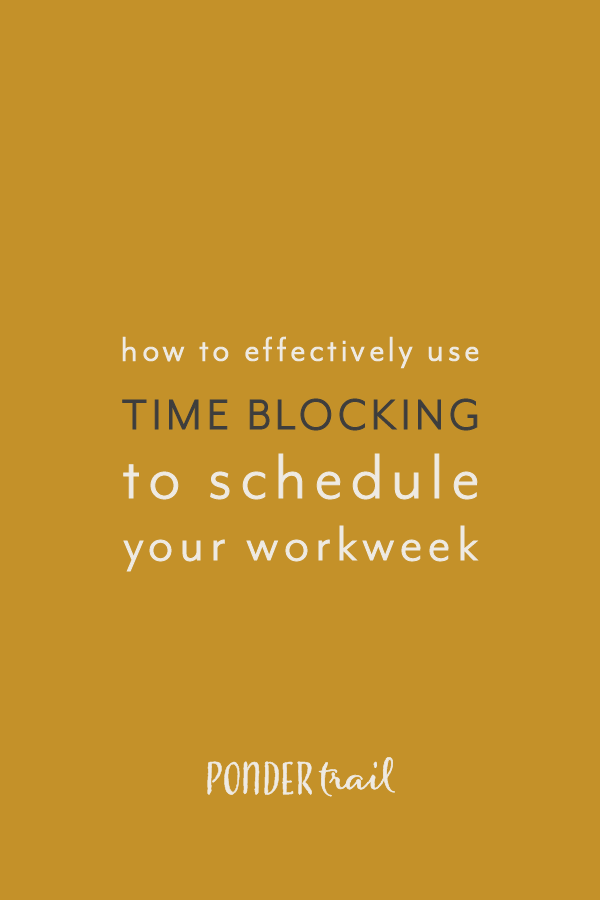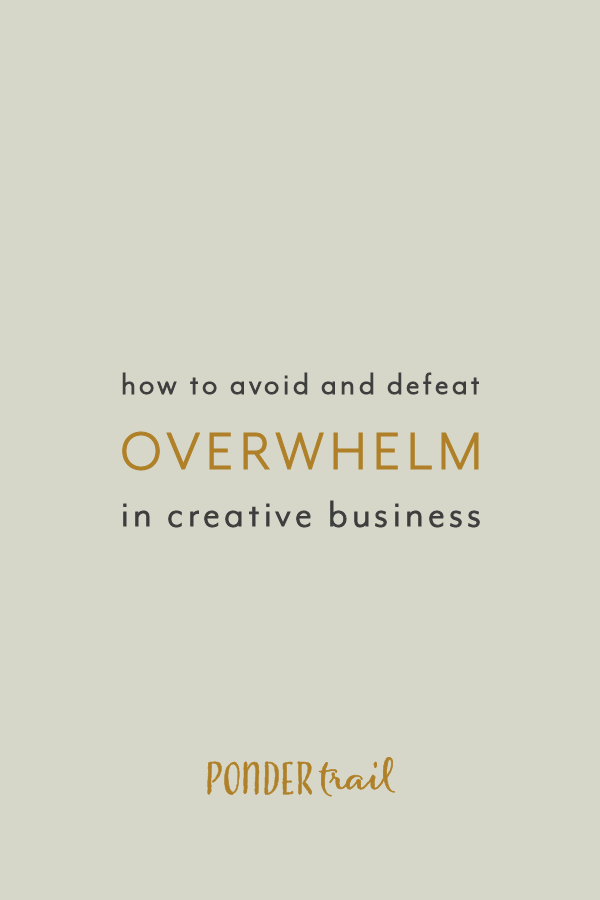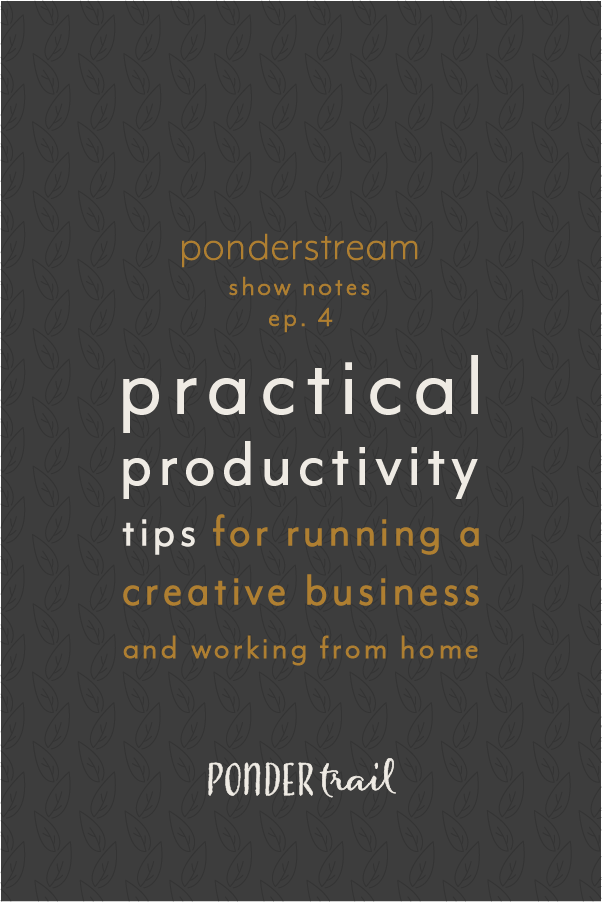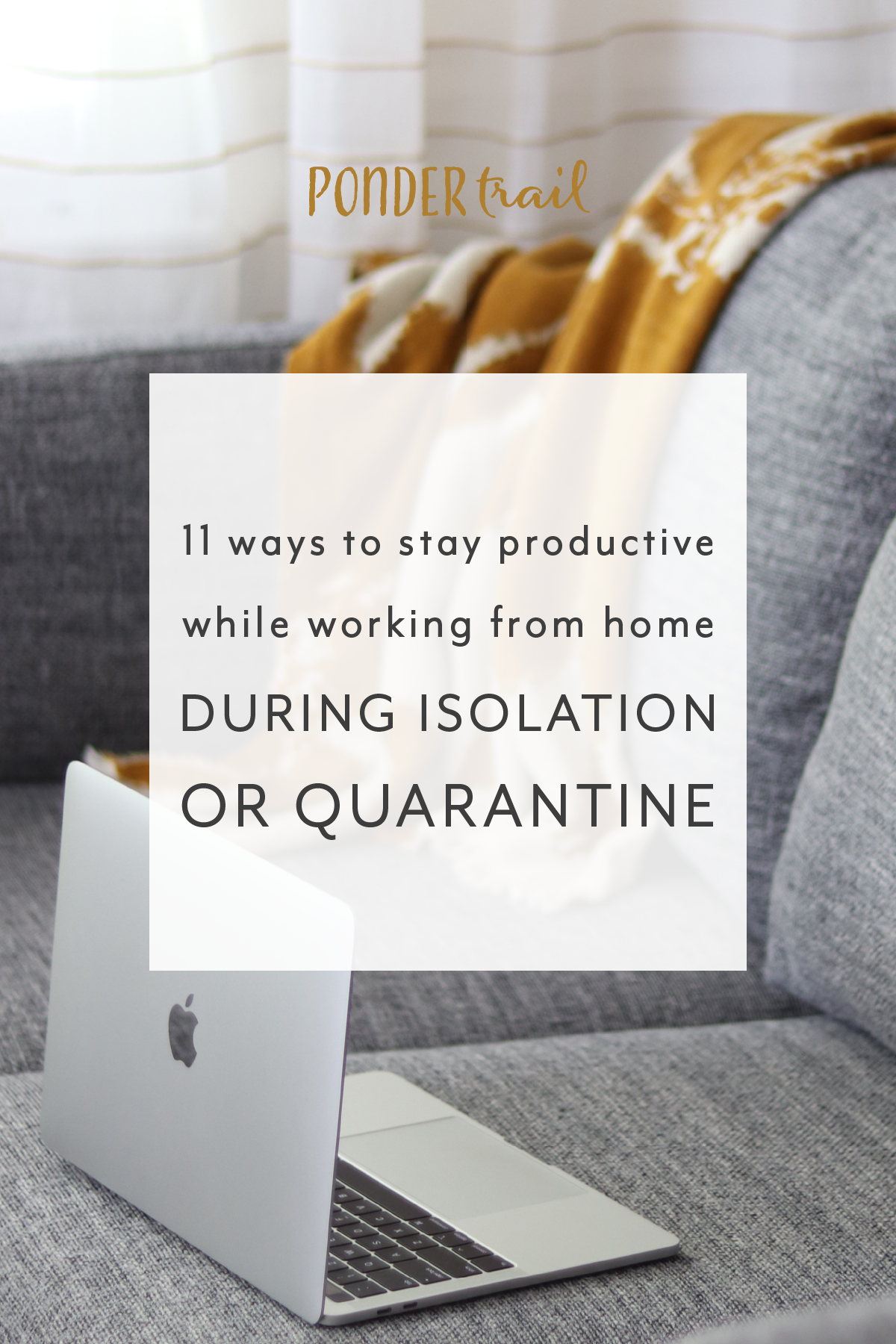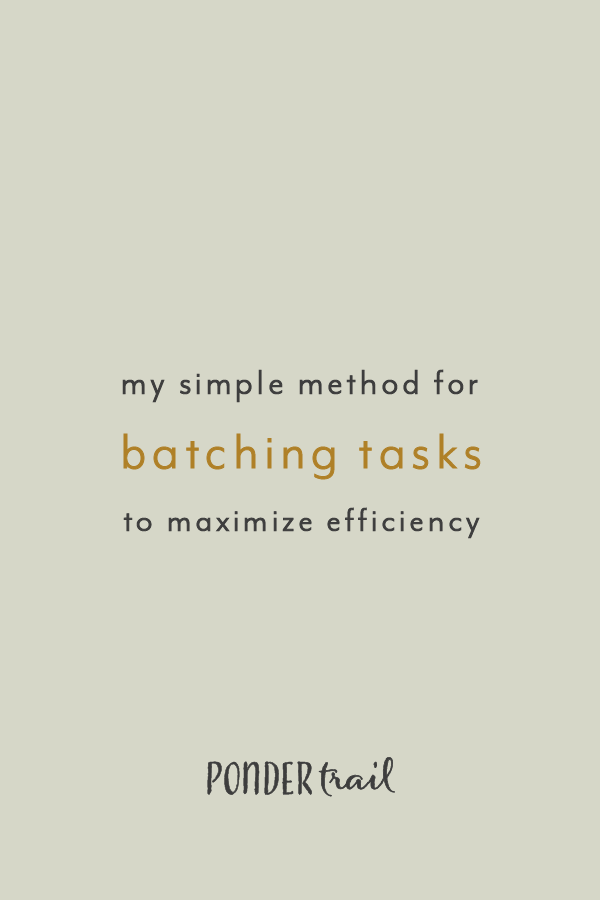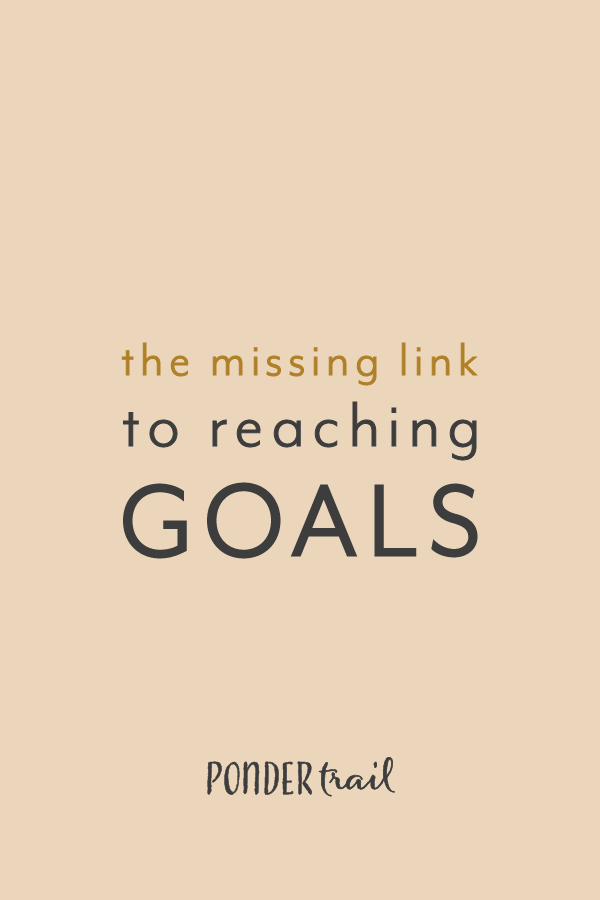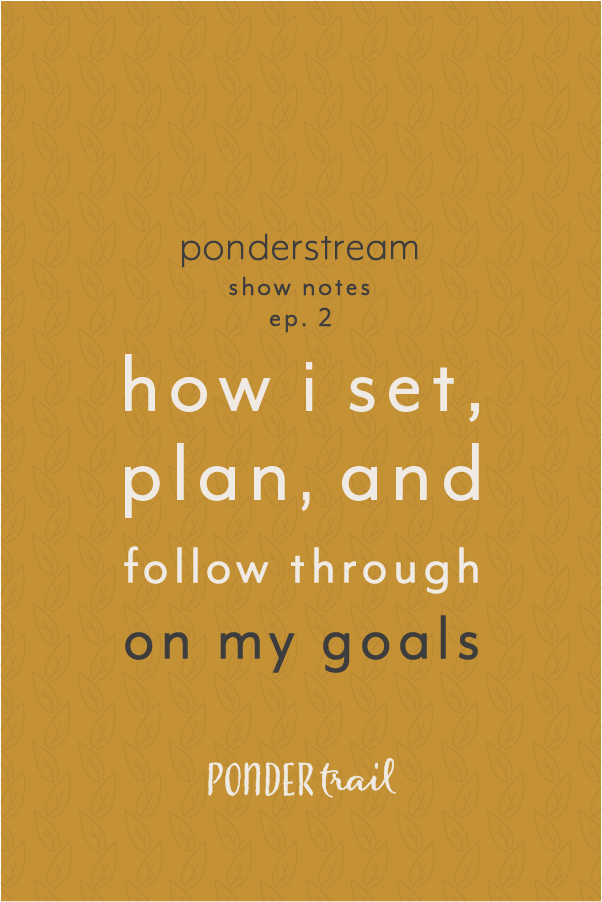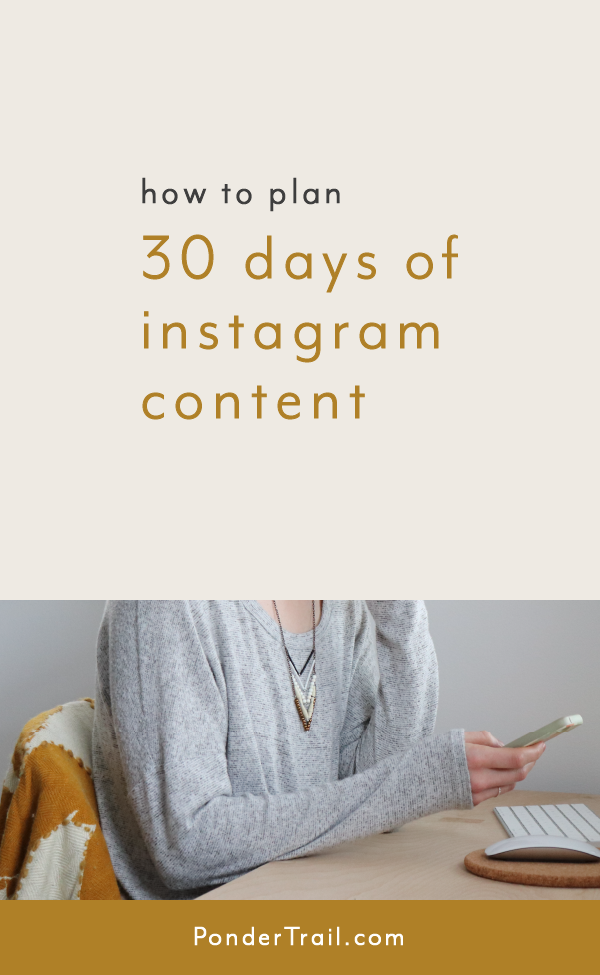How to Effectively Use Time Blocking to Schedule Your Workweek
When you run your own business, it’s easy to leave your day open and unstructured because you can, right? But it’s also easy for that openness to become filled with nothingness.
And that’s where a schedule comes in to save the day. Structure is a key part in a productive day, and I’m here to share one of my favorite methods of organizing my time as a creative business owner.
It’s called time blocking, and it is why I’m sitting here today writing this blog post to help you on your entrepreneurial journey. Because without this system, my productivity would have flatlined a long time ago.
If you’re hoping to schedule your workweek and start being productive, this post is for you! (Plus, I’ve included a copy of my free goal-planning workbook, complete with a few pages dedicated to helping you schedule your week.)
WHAT IS TIME BLOCKING?
Time blocking is a method for sectioning your day into different chunks of time. It sorts the “work” from the “play,” so you stay organized and on track.
Instead of simply having a to-do list for the day, you assign your tasks to a specific part of the day to help ensure they get done.
It’s a great way to create a routine so you always know what to work on.
Plus, planning your day can be a little intimidating when you’re staring at a blank page, so this is a great place to start when creating a new schedule.
HOW TO UTILIZE TIME BLOCKING
Use a planner that has space to write time slots.
If you don’t have a planner handy, you can download and print my time-blocking scheduler below. I designed it specifically to help with outlining a productive schedule, and you can find it in my free goal-planning workbook below. P.S. it’s printer-friendly.
The time blocking worksheet makes it quick and easy to break your day into smaller pieces so you can visualize the hours you have available.
In the first box, write the time your day begins, and continue filling in the rest of the time-column with 15-minute increments. For example, if your alarm goes off at 6am, 6:00 would be the first time you list, then 6:15, then 6:30, and so on.
Take stock of your to-do’s.
Look at each day of the week, and decide what needs to get done. Think about both your personal tasks (like cooking and cleaning) and the business side of things (like blogging and emailing.
Create a list of all of your tasks—or if you’ve already created such a list, grab it so you have it handy.
Pro Tip: Work through the first step in my last blog post on batching your business tasks for detailed instructions on how to list and organize your to-do’s.
Also, if you’re following a batching method, consider dedicating certain types of tasks to specific days of the week to tackle them in bulk. Check out the post linked above for the step-by-step process to get started with batching.
Then, for each task (or type of task), write down how long you want to spend working on it each day. Keeping this in mind will help you create a balanced schedule from the get-go.
Block out time for personal life and responsibilities.
The next step is to section out your day into blocks.
I find it easiest to begin by outlining the time that won’t be available for business work. This approach helps you be more realistic about what you can fit into your day, and thus creates a schedule that isn’t crammed.
To start, think about what your week typically includes so you can be sure to add all of your personal responsibilities on your schedule (family time, housework, running errands, and so on).
Then, block out the hours you want to set aside for these areas of life. Use the dotted lines as a guide to draw boxes on the worksheet and create your time chunks.
For example, you might outline the first hour or two of your day for your morning routine. This block could be used for tasks like getting out of bed, eating breakfast, exercising, reading a book, looking over your to-do list, and making coffee.
Related posts:
Block out time for meetings.
If meetings are part of your life or business, now is also a good time to block out time to fit them into your routine.
Create time blocks for any meetings or scheduled events that reoccur regularly. These can be business-related and personal, so write down client calls, coffee dates, workout classes, and video chats alike.
Be sure to include anything that involves other people or that isn’t easy to move around or reschedule.
Productivity Tip: If you find that meetings tend to take over your schedule, try to pick one day each week (or a few days a month) to dedicate to all of your meetings. You can also set aside a few back-to-back days to fill with meetings or calls.
This scheduling method helps to free up your mind for the rest of the week to focus on other tasks. So if meetings throw you off balance for the day (or distract you with repeated glances at the clock as you anticipate their start time), try scheduling them like this. It just might help you reclaim your productivity.
Block out your business work sessions.
To continue mapping out your ideal day, you’ll want to, next, determine what times to block out for your business tasks.
First, think about all of your to-do items and business responsibilities—be it client work, product creation, marketing, emails, or other projects. And decide how many work hours you want your week to hold.
From there, decide how you want your work to flow. Do you want to start with content creation? Posting to instagram? Responding to emails? Client work?
You can create blocks for different types of business tasks for extra structure, or you can just outline your work hours for more flexibility. Figure out what will be most helpful for you.
Like before, draw boxes on the worksheet to outline your dedicated business hours.
Depending on how you want to structure your week, your work sessions can be at the same times each day, or they can change throughout the week. Try a few different approaches over the next month and see what you like best.
Block out adequate break times.
Don’t forget about taking breaks! Breaks are important for keeping your attention sharp throughout the day and for avoiding burnout in the long-run.
Whether you like to take lots of short breaks or a few long breaks, be sure to map out when you plan to step away from work.
Determine when you’ll have lunchtime, when you’ll get up and go for a walk, and when you’ll quit for the evening.
Get my workbook for setting, planning, and reaching your goals:
So there you have my method for time blocking your week. Have you ever created a schedule like this? Did it help you stay organized and productive? What other ways do you like to structure your day? I would love hear all about it! Leave a comment below.