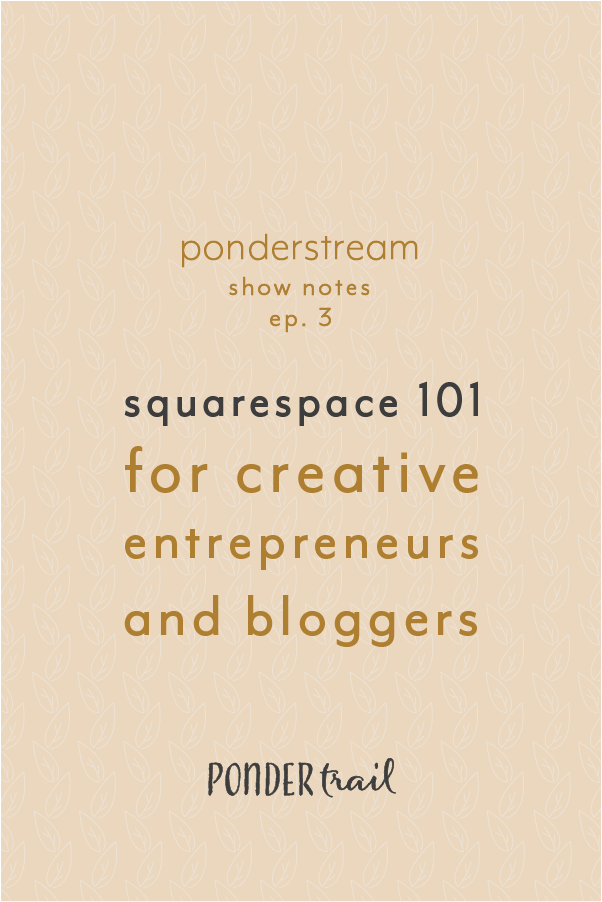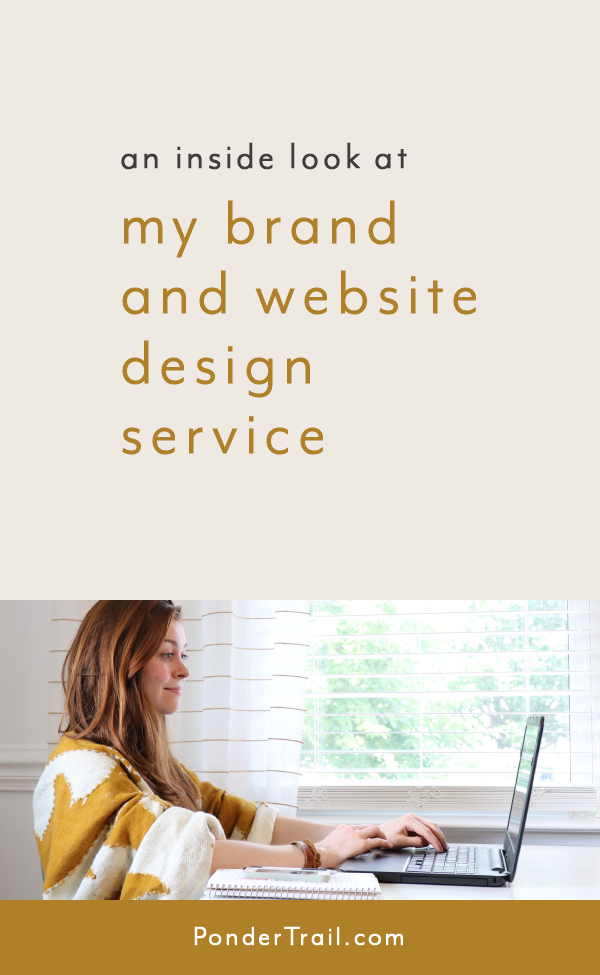How I Planned My Subscription Membership Area on My Squarespace Website: Part 1
Last month, I published a post all about Squarespace’s new, long-awaited feature that allows you to create a built-in membership area on your website. It’s called Member Areas, and in my recent blog post, I mentioned how I was using it to build and house the latest addition to Ponder Trail: Treehouse: a brand strategy subscription.
I wanted to create a service that was chalk-full of content and value each month. I structured it to include written and video components to provide education and support, while also including downloads such as graphics, photos, and templates that creative entrepreneurs could use as helpful tools for their businesses.
Rather than being a simple library or gallery of downloads, my new membership area is made up of actionable weekly lessons, with an all-new topic each month. My goal was to create a format that feels part-course and part-service, all while having a self-paced approach for each 30-day span.
I also included a live webinar component so I can answer members’ questions directly and help them work through each step of our current topic.
If you’re looking to create a membership website using Squarespace, this is the post for you. Because today, I’m going to walk you through my exact step-by-step process for how I created my new members-only area on my site.
I’m unpacking my entire method, and I wanted to make it easy for you to work through, so I’ve decided to break it down into a 4-part series.
Today’s step is focused on the planning phase where I’m sharing my strategy and approach for how I came up with my subscription service idea.
In this post, I’m sharing how I created a plan for my signature membership, how I mapped out the details, and how I determined what it would include.
Here’s what I did:
HOW I PLANNED MY SUBSCRIPTION MEMBERSHIP SERVICE
I’ll be the first to admit that this was my favorite part of creating Treehouse because it’s where the most strategy comes into play.
1 // I determined my membership subscription idea.
Membership’s Main Idea
The first step I took was to work out the main idea for my subscription service. I wanted to create something that would be helpful for my audience. So I began by figuring out exactly what I wanted to provide—namely, the value my membership would give or the problems it would solve.
Since my goal is to be intentional with every service I offer, I always think about my brand as a whole, too. If I’m going to create something, it has to integrate seamlessly with the rest of my business so everything is cohesive and makes sense for my clients and customers.
When I brainstorm ideas for a new offering, I look back to my “why” and the purpose my brand serves my audience. This ensures I stay aligned with my specialization and my niche.
I also take a look at my existing services and products to see where I can create new value for clients and customers. It’s helpful to create offerings that build off of one another to provide help in multiple areas for my audience’s businesses. This helps me cover more areas where my followers struggle and solve problems for them.
Membership Workload
It’s also important to consider my current workload and what type of new offering integrates well with my schedule and goals. So I estimated how much time I would need to spend working on my membership each month, and I figured out where it would fit into my daily and weekly task calendar.
Sometimes a new idea means cutting back in another area of your business. But that’s what I love most about being a creative entrepreneur: the possibilities and flexibility are endless. And with a little bit of strategy, organizing, and planning, it’s easy to add new ideas into the mix.
Membership Pricing
Pricing is another aspect I like to consider at the start of a fresh idea. I like to work through a few questions to help me land on the perfect option.
For my new Brand Strategy Treehouse membership, I started with the value I was providing to come up with a ballpark for the monthly pricing for my subscription strategy service. I also determined how many subscribers I would need in order to make it profitable for my business and worth the hours I would put into it.
Once I decided on the initial idea for my membership offering, it’s was time to move onto the details.
2 // I mapped out the details of my new membership.
Membership Features
To hash out the details for my subscription, I brainstormed all of the possible ways my service could add value to my clients. I started by listing each idea that had already come to mind at this point, and then I strategized even deeper to think of more ways I could pack value into it.
My goal was to make my offering high-quality while also including creative features to make it unique and fun.
It’s always a good idea to avoid packing extra “fluff” into your services, so I recommend only going with ideas that add substance—rather than every bell and whistle that crosses your mind.
I do this by laying everything out first and then going back in and thinking through each idea. I also keep my audience’s needs and problems in mind throughout this whole process.
I like to think of it as a creative challenge, and it helps me comb through all possibilities so I end up with a service that is chalk-full of value for creative online business owners. This leaves me with a list of the best features to include to help my audience absorb the content and apply it to their brands.
Membership Format
The format of the membership is another thing I worked through at this point. With so many possibilities, I brainstormed first, and then, narrowed it down to a few top options.
I thought about how I could deliver content in a way that would be easy for clients to access it. And I figured out the ideal format that would be the most helpful for my audience.
Instead of creating a simple subscription library, I wanted my Brand Strategy Treehouse to be more of a service than a library.
I knew this would take more work on my part, but I decided it would be the best way to provide lots of new value on a regular basis while giving my clients enough time to digest the content and work through everything.
I always find it helpful to have various formats to learn from, and everyone has different learning styles, so I also wanted to include a few options when it came to content.
I landed on a combination of written content and videos that I add each week. I also wanted to include workbooks and checklists to go along with each month’s topic, so I added downloads to the mix as well.
In addition to the weekly lessons, the Treehouse also includes images, graphics, and templates for creatives to use within their brands. They are accessible in the form of digital downloads to make them easy to save and use in just a few clicks.
Membership Timeline
I knew my membership would be subscription-based, so I also decided how often I would put out new content for subscribers. I decided to break it down into monthly content, so it would be completely new value inside each month.
I wanted my membership to be month-to-month, but I didn’t want my clients to become overwhelmed by 30 days of content all at once. So dripping the content was the perfect solution.
I decided to split each month into 4 smaller chunks that go live each week. This way, I could have an organized system for when I post the next batch of content and for when members can return and access the new drop.
Plus, this format helps members follow along and implement action steps and homework each week. So I knew it would provide the best results and help subscribers make the most progress.
Membership Title
Then, I brainstormed title ideas. I wanted to convey what the membership is about while also staying on theme with my brand. I landed on Treehouse since it evokes the feeling of a club, planning, strategy, and a birds-eye view. It also give the sense of adventure, nature, and exploration, which fits perfectly within the Ponder Trail brand.
3 // I outlined the first year of membership content.
Monthly Topics + Quarterly Focuses
Next, it was time to outline what my service would provide each month.
I wanted to focus on one specific topic in business at a time for 30 days, and since the timing of my launch lined up with the beginning of the new year, it worked out perfectly to line up my membership topics with one full year of business strategy tips.
This way, my topics would would correspond with each month and give subscribers an entire years worth of brand strategy guidance, should they choose to join for all of 2021.
I find it best to tackle the year in quarterly increments, so I also decided to frame my membership themes within four quarters. Many creative entrepreneurs use quarters as a helpful way to organize their year, too, so I knew it would be helpful for my service to follow this outline.
Written Lessons + Video Instructions
Then, I went back to strategizing.
I thought about which types of business-related tasks I tend to focus on throughout the year.
For example, during the first few months, I like to do a lot of planning to set myself up for success. So January is all about Effective Planning.
I brainstormed a list of all of the topics I wanted to include in my service for 2021. Then, I organized it and refined it several times until it was just right.
Next, I mapped out bullet points for what to teach in my written lessons and video instruction for each category. This gave me a solid idea of what content I would need to create for my subscribers.
I always find it helpful to have a set of goals each month, so I also listed out the topic’s objectives, too, to ensure my clients will know exactly what they would come away with.
Digital Downloads
Since I wanted to provide some other useful tools each month, I listed ideas about what business owners need to market and grow.
Customizable graphics were at the top of my list. As a brand strategist and designer, I know how important it is to have easy-access to graphics to use throughout your brand for blog posts, pins, emails, and other ways that put your brand out there.
Photograph are also a must-have, so I decided to include a collection of photographs each month, too. Also, caption templates were another helpful resource I wanted to provide. Coming up with things to say every day on social media is difficult and time-consuming, so I added captions onto my list.
Once I determined what I would create each month, it was time to map it all out to create an organized plan for how I would provide it all to my subscribers.
4 // I mapped out the membership area’s experience and wireframe.
Since my subscription service would be hosted on my Squarespace website, I got to work mapping out the best way to set it up.
I wanted it to feel a bit like a service, a course, and a library at the same time. I knew it was import for clients to enjoy being inside the membership and to look forward to returning regularly for each week’s batch of new content.
And after some brainstorming, and weighing the different options, I figured out the best layout for inside the membership.
I thought through what type of experience I wanted to create for clients:
Membership Experience Goals
A high-quality, self-paced program, with quick access to a library toolkit.
Value-packed, step-by-step guidance with action steps.
Ability to walk through topic content in order or jump around with ease.
Easy to digest small bits throughout the month or binge on content each week.
As few clicks as possible while still being organized and methodical.
Simple and straightforward.
Easy to navigate. Easy to find everything. Quick to access each component.
Overall user-friendly experience.
I anticipated that some clients would like to follow everything methodically, and some would like to jump around, too, so I wanted to make it easy and fast to click to the features members were looking for.
Membership Backend Goals
I wanted to find the best way to set it up inside Squarespace so I could easily add new content each week without spending hours on maintenance and upkeep. So I was careful to avoid overcomplicating the backend of the membership pages.
Then, I brainstormed the ideal walkthrough layout that made my checklist items all possible.
Membership Wireframe
To keep it organized, I outlined a wireframe with the navigation of pages I wanted to include. I thought through what steps I wanted clients to take when they first log into the membership.
My goal was to guide them through the lessons while also making it easy to click to a specific section since people would be returning periodically throughout the week. So I considered ways to help them navigate, and I figured out the best way to order the pages to create both a chronological order and a self-serve type layout.
After I came up with my page sequence outline for the subscription area, I listed out each page I would need to create in order to bring everything together and make my new membership space a reality.
I will touch on the pages more next time, but for today, that concludes my planning stage and the steps I followed to create my subscription service idea.
Next week, I will be sharing the Design phase for creating my membership area.
As you might have guessed, it is another one of my favorite steps. (Though it’s quite possible I might say that about every phase, too.)
Brand Design + Strategy
Want help bringing your brand and website to life? I would love to chat with you to see how I can serve your business. And if you’re looking to amp up your strategy, I’ve got you covered there, too. Take a look at my services for creative entrepreneurs here.