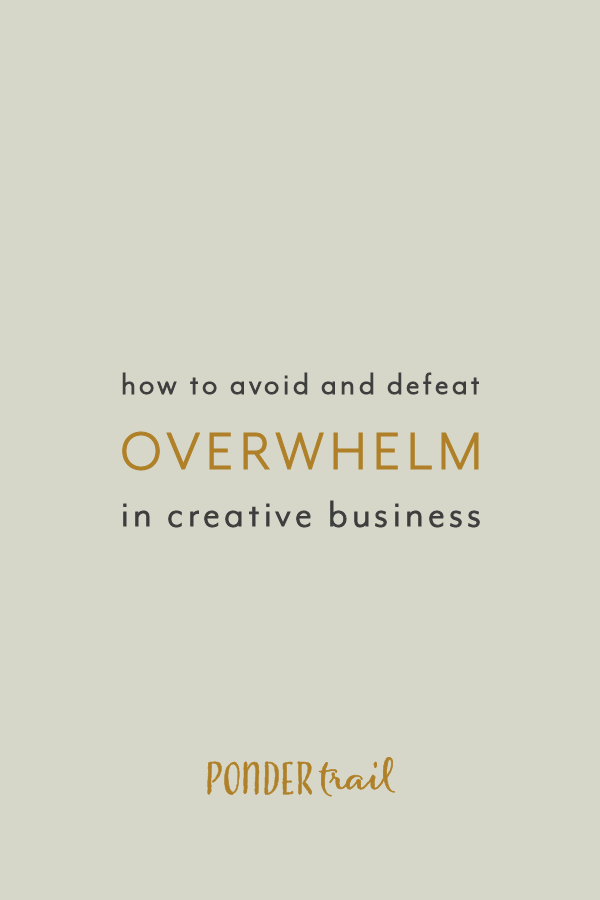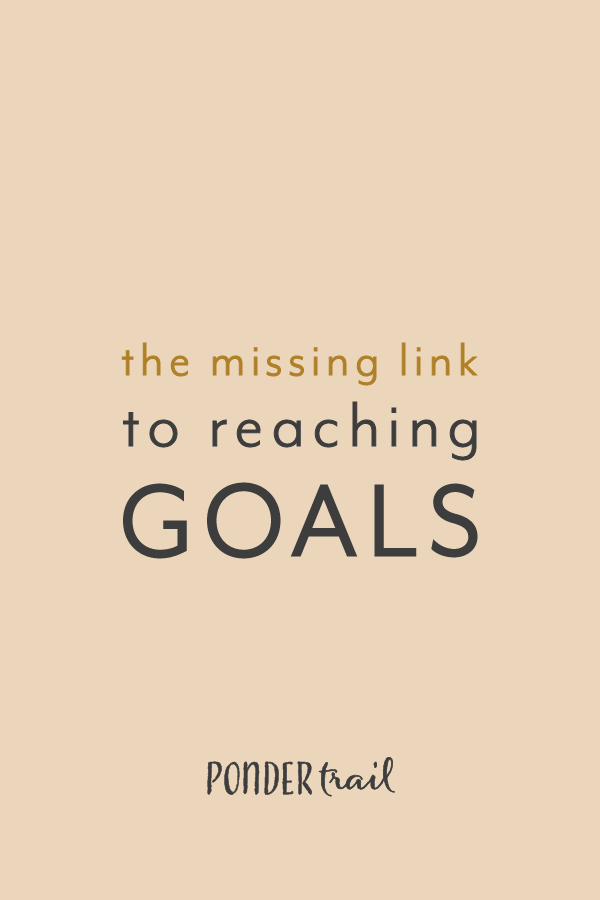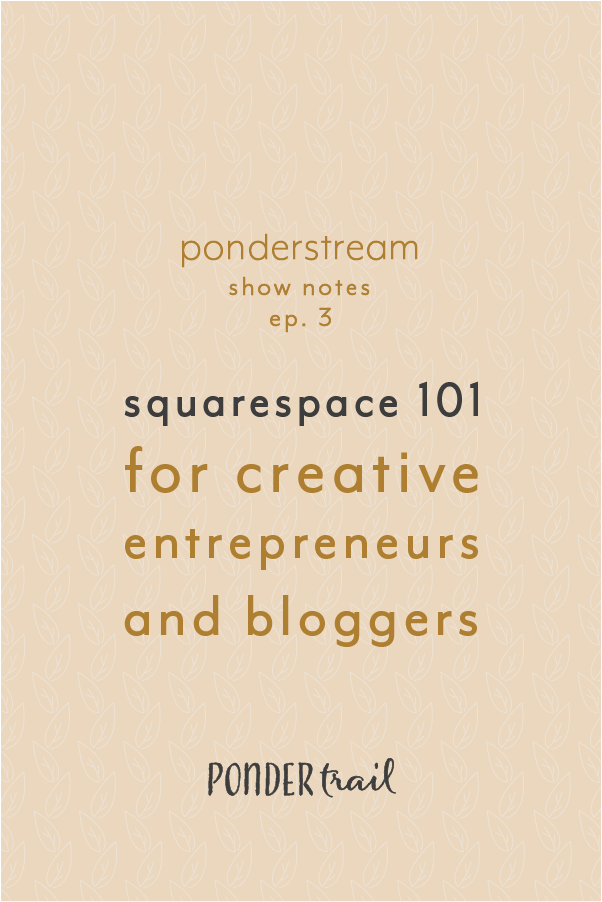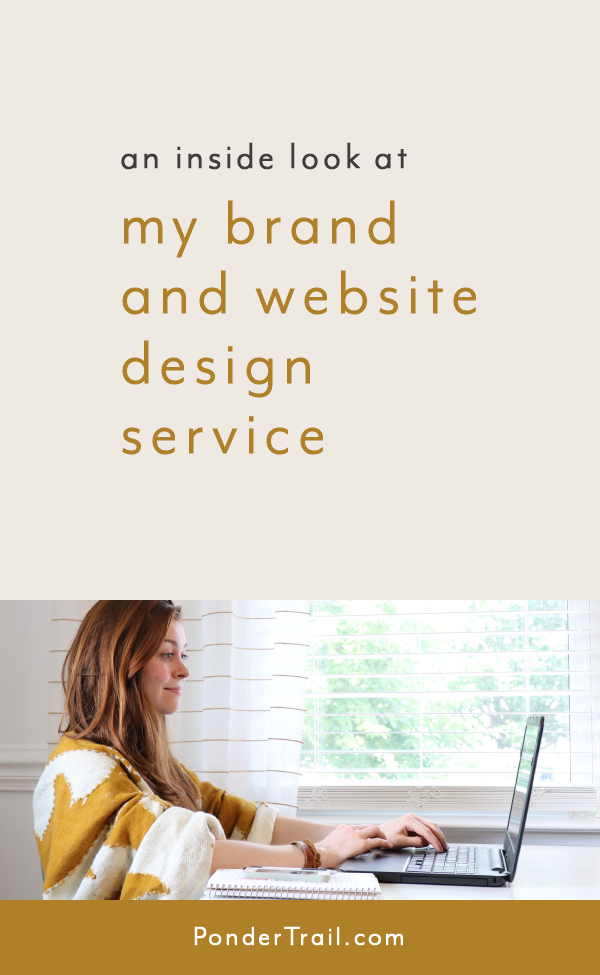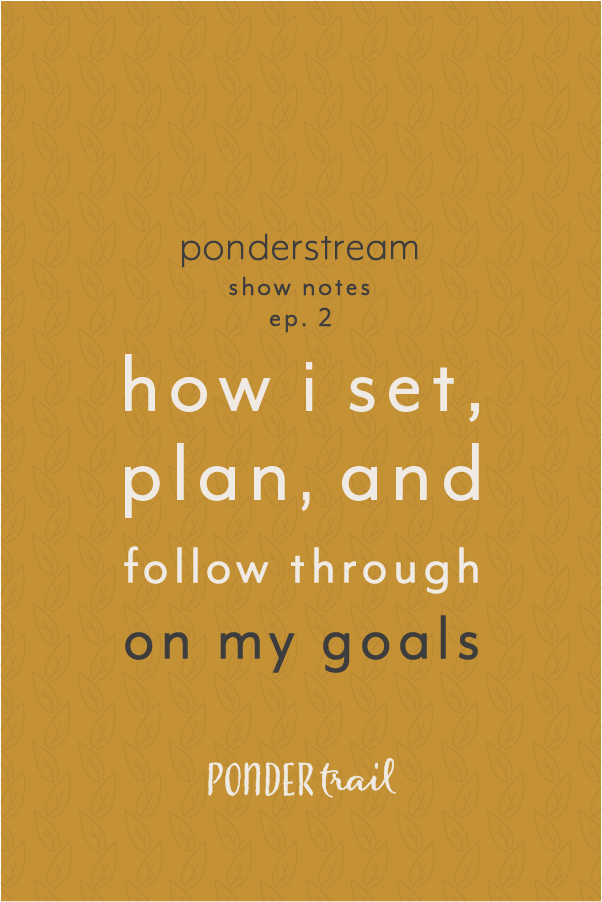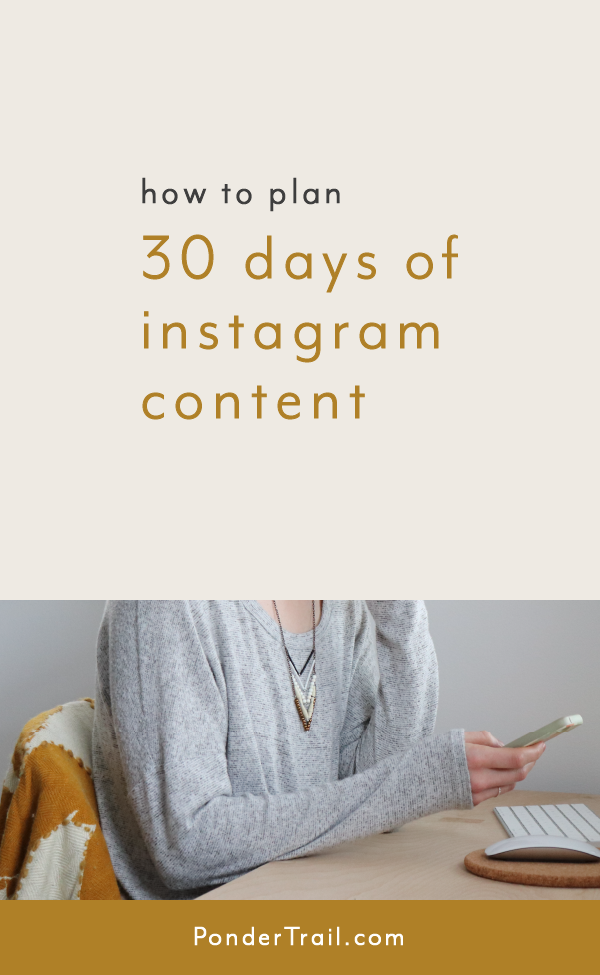Exciting Updates to the Ponder Trail Website
If you read my blog post about how I’m changing up my approach to planning out my year, you might know that a big website refresh was on my list for the first half of the year.
As a brand and website designer, I often talk about how it’s important to update your site every year or so to keep things prioritized and relevant, but it had been quite some time since I had switched things up on the Ponder Trail website.
I officially published the site updates last week, and I’m excited to return from my blogging hiatus to walk you through what’s new.
I think you’ll find some of the new content helpful—especially the new free jam-packed resources. Let’s dive in!
I refined and updated my content paths and website funnels to provide more value and benefit my site conversion.
A big part of my website redesign was to hone and update my content paths. You may have heard of “marketing funnels” or “website funnels,” and “content paths" are what I like to consider an upgraded version of that.
Instead of just looking to convert website and social media traffic into sales, I like to help my audience along the way by providing them value. So I like to think of my funnels as “content paths” since it sounds more connected to and beneficial for my audience members.
Plus, sometimes a person will benefit from one piece of content more than another piece, so content paths are more personalized and flexible than one main funnel to bring people through.
The end result might be similar for everyone (to sign up to my email list and explore my services), but individuals walk take a different path to get there.
For example, I created 3 new free resources. Each of them subscribe someone to my newsletter when they opt in and sign up for the resource. But each resource offers a different area of help to a creative business struggle.
This gives each audience member some free custom-tailored insights and support depending on what they need most. From there, each resource points to relevant ways to get more help from me via paid services.
So a content path strategy is part marketing funnel, part customer journey, and part customized support.
This way, people are traveling along individual content paths to help them in creative business—rather than pushing every audience member through one funnel.
Plus, when you incorporate content funnels into your growth strategy, it helps you look at your business as a whole so you don’t send people down a rabbit hole that doesn’t align with the rest of your brand.
I plan to talk more about this in an upcoming blog post, so stay tuned!
I added 3 new free resources for creative business owners.
One of my favorite parts of the website refresh is our three new resources for online business.
I believe it’s important to give lots of free high-quality value to your audience before asking someone to book your service or purchase your product, so I wanted to create a few new ways to give you some helpful content.
They serve as lead magnets for my email list, and readers can access them on my home page while subscribing to the Ponder Trail newsletter.
Here’s an detailed look at them:
Audience Attraction Handbook
Your ability to grow an engaged audience can make or break the success of your business, so I created a free handbook to walk you through 5 tangible ways you can optimize your business to attract your audience.
Every brand needs loyal customers or clients to start, survive, and flourish, and my Audience Attraction Handbook breaks down simple steps to give your business a growth spurt.
It’s also a great way to figure out which are of your brand needs a little TLC to optimize it for success.
Access the free handbook from our home page to get started.
Beat the Hustle Toolkit
With this new resource, I wanted to give an inside look at our Treehouse Membership by offering a toolkit for busy business owners.
Inside, you’ll find a 3-step guide to help you overcome a hustled state so you can be more productive and put your time to more effective use. It also helps prevent overwhelm and burnout, which can be a common problem for creative entrepreneurs.
The toolkit includes a printable workbook to accompany the guide, too.
You’ll also find a collection of stock photos, done-for-you graphics, and caption templates to use throughout your business. It gives a small sample of the types of tools that are inside the Treehouse each month.
Check out the free toolkit on our home page to boost your productivity and beat the hustle.
Brand Conversion Guide
If you want to make money with your business, it’s important to focus on creating a brand that converts. So I put together a guide to walk you through the process of increasing your conversion rates.
You can apply the step-by-step concepts to your website, social media, and across your brand to help your readers and followers to connect with your brand in a way that will turn them into customers and clients.
Access the free guide on our home page today to boost your brand’s conversion rates with my easy 5-step process.
I freshened up the blog with a new, simplified format.
My site is currently built on Squarespace 7.0, and I still love it. Typically, I build client sites using the most updated version, 7.1, since it’s a bit simpler to use and has a few new features. It depends on each client’s needs, of course, so we always discuss what version will be best for them during our initial strategy call.
For my website update, I switched templates so I could have the option for a few more customizations to my design. My new template is Brine since it’s been a long-time favorite because of all of the options. While it does take a lot more time to set up because of all of those settings, I put them all to good use.
One of the changes you’ll notice is to my blog page. I updated the main blog page to have a grid design for easy browsing. You can also click on each category at the top of the page to sort the posts or click to explore the full blog archives page.
My previous blog design had a sidebar on the main page, but now you’ll find it appear when you click on each individual post.
I added a shop page and a shopping cart icon.
Since launching a few digital products for creative business last year, I hadn’t had a chance to make the website more shopping-friendly. Before I added products, Ponder Trail was primarily based on my branding and strategy services, so with this update, I wanted to highlight the shop a bit more.
I did this by adding a shopping cart to the top right corner of the page (and on mobile, along the bottom of the screen). This gives newcomers a clue that there are products somewhere on the site, which encourages them to take a peek.
I also designed a better storefront page to make it easy to sort and browse all of the digital tools. Previously, I just had a few products featured on a page, and the rest were linked on relevant blog posts to drive traffic to specific products.
I plan to add more products over the coming months, so it will be a great page to house everything as the collections grow.
I designed and added a handful of new icons, photos, and graphics.
Earlier this year, when I was building the membership info page for the Treehouse, I designed a collection of new icons to represent everything included in the monthly subscription.
Creating icons is one of my favorite design tasks, so I couldn’t wait to make a few more for the website refresh. You’ll find a few of them on the home page and sprinkled throughout the rest of the site.
I loved my existing design, so I created new ones going off of the same style, and I love how they all turned out. I hope you enjoy them, too!
You’ll also find several new graphics that showcase our content upgrades throughout the blog.
I also incorporated a collection of photos across the main pages and blog posts to give the website a fresh, new look.
If you’re looking for original icons for your business, they are included in my brand and website design package. I would love to hear from you if you are interested in working together to bring your branding to life!
I added a background color to highlight sections on my services pages.
With the acceptation of my About page, I typically keep my pages simple and to the point. I’m also all about that whitespace when it comes to website design.
To spruce things up a little bit and to call attention to a few details on my services pages, I incorporated a background color to a few sections.
The backgrounds are still a light neutral color to keep the page calm and clutter-free. They highlight the main points, benefits, and features to add interest and to break up the sections. I love how much this design element adds to these pages!
So there’s the details of the Ponder Trail website refresh! I hope you find these updates beneficial for you and your creative business journey.
If you are looking to bring your website to the next level (or if you’re starting from scratch), I would love to chat! Take a look at my design service here to get started.